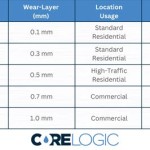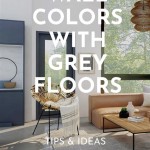Creating House Floor Plans for Free: A Comprehensive Guide
Designing a house floor plan is often the first step in realizing a dream home or planning a renovation project. Traditionally, this process involved hiring architects or draftsmen, incurring significant costs. However, advancements in technology have made floor plan creation accessible to everyone. Numerous free software options and online tools are now available, enabling individuals to design their own floor plans without the need for professional expertise or financial investment.
This article explores the landscape of free floor plan creation tools, highlighting their features, limitations, and suitability for different user needs. It aims to provide a comprehensive guide to selecting and utilizing these resources, empowering users to create detailed and accurate floor plans for a variety of purposes.
Understanding the Basics of Floor Plan Design
Before delving into the specifics of free tools, it's crucial to understand the fundamental elements of floor plan design. A floor plan is a scaled diagram illustrating the arrangement of rooms, walls, doors, windows, and other structural features within a building. It provides a bird's-eye view of the layout, enabling visualization of space and facilitating planning for furniture placement and traffic flow.
Key considerations in floor plan design include:
- Scale: Floor plans are drawn to scale, typically using ratios like 1/4 inch = 1 foot or 1/8 inch = 1 foot. This ensures accurate representation of dimensions and proportions.
- Dimensions: Accurate measurements are essential. Interior and exterior wall lengths, room sizes, and the dimensions of doors and windows must be clearly indicated.
- Symbols and Conventions: Standard symbols are used to represent various architectural elements, such as doors, windows, stairs, and plumbing fixtures. Adhering to these conventions ensures clarity and consistency.
- Space Planning: Effective space planning involves optimizing the use of available space, considering factors like functionality, ergonomics, and aesthetics.
- Circulation: The flow of movement through the house is critical. Hallways, doorways, and room arrangements should facilitate easy and intuitive circulation patterns.
These basic principles are fundamental regardless of whether the floor plan is created using professional software or free online tools. Familiarity with these principles will enhance the user's ability to effectively utilize the chosen software and produce accurate and functional floor plans.
Exploring Free Floor Plan Software and Online Tools
A wide array of free floor plan software and online tools now exist, catering to diverse user needs and skill levels. These resources vary in terms of functionality, ease of use, and the level of detail they allow. It's important to carefully evaluate the available options to find the tool that best suits the specific project requirements.
Online Floor Plan Creators: These are web-based applications that allow users to create floor plans directly in their web browser. They typically offer a simplified interface and a range of pre-designed elements, making them suitable for quick and easy floor plan creation. Some popular online options include:
- Floorplanner: Offers a free version with limited features, allowing users to create basic 2D and 3D floor plans.
- RoomSketcher: Provides a user-friendly interface and a library of furniture and decor items. The free version allows for limited project creation.
- Planner 5D: Focuses on 3D visualization and offers a wide range of furniture and material options. The free version has limitations on functionality and project saves.
Free CAD Software: Some Computer-Aided Design (CAD) software providers offer free versions of their programs, which can be used for creating more detailed and professional-looking floor plans. These programs typically require a steeper learning curve but offer greater flexibility and precision. Examples include:
- FreeCAD: An open-source parametric 3D CAD modeler.
- DraftSight: A 2D CAD software that boasts broad compatibility.
Mobile Apps: Numerous mobile apps are available for creating floor plans on smartphones and tablets. These apps often utilize augmented reality (AR) technology to facilitate measurement and layout. While offering convenience, they may have limitations in terms of features and precision compared to desktop software.
The choice between these options depends on the complexity of the project, the user's technical skills, and the desired level of detail. Online floor plan creators are generally suitable for basic layouts and visualization, while free CAD software provides greater control and precision for more complex designs. Mobile apps offer convenience for on-site measurement and quick sketching.
Key Features and Considerations When Choosing a Free Floor Plan Tool
Selecting the right free floor plan tool requires careful consideration of several key features and limitations. The following aspects should be evaluated to ensure the chosen tool meets the specific needs of the project:
Ease of Use: The user interface should be intuitive and easy to navigate, allowing users to quickly learn and utilize the software's features. Drag-and-drop functionality, clear icons, and helpful tutorials can significantly improve the user experience.
Functionality: The tool should provide the necessary features for creating accurate and detailed floor plans, including:
- Wall drawing and editing tools
- Door and window placement options
- Dimensioning tools
- Furniture and fixture libraries
- Annotation and labeling capabilities
- Export options (e.g., PDF, JPG)
Accuracy and Precision: The software should allow for precise input of measurements and accurate representation of floor plan elements. The ability to work with different units of measurement (e.g., feet, inches, meters) is also important.
3D Visualization: While not essential for basic floor plans, 3D visualization can be helpful for visualizing the space and understanding the overall design. Some free tools offer basic 3D rendering capabilities.
Collaboration Features: If the project involves multiple stakeholders, collaboration features such as the ability to share and comment on floor plans can be beneficial.
Limitations of Free Versions: Free versions of floor plan software often have limitations in terms of features, project storage, and export options. It's important to be aware of these limitations before committing to a particular tool. Users may need to upgrade to a paid version to access more advanced features or remove restrictions.
Data Privacy and Security: When using online floor plan creators, it's important to consider the privacy and security of the data being uploaded. Review the software's privacy policy to understand how user data is collected, stored, and used.
By carefully evaluating these key features and considerations, users can effectively choose a free floor plan tool that meets their specific needs and allows them to create accurate and functional floor plans for their projects.
Ultimately, the choice of floor plan design tool relies on the specifics of the project and the user's level of technical proficiency. For simpler tasks, online options offer ease of access and straightforward interfaces. For more technical projects, CAD software, though more challenging to learn, allows for far greater precision and control.

Free Online Floor Plan Creator Edrawmax

Floor Plan Creator Planner 5d

Free Floor Plan Designer

Design Your Own Floor Plan Online With Our Free Interactive Planner Wayne Homes

Floor Plan Creator Planner 5d

Floor Plan Creator And Designer Free Easy App

Floor Plan Creator Planner 5d

20 Best Floor Plan Apps To Create Your Plans Foyr

Floor Plan Creator Planner 5d

Free Online Floor Plan Creator Edrawmax