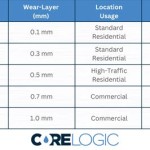Best Floor Plan App for iPad
When it comes to designing or renovating your home, having a floor plan app on your iPad can be an invaluable tool. These apps allow you to create detailed floor plans, experiment with different layouts, and visualize your space before making any major changes.
There are a number of great floor plan apps available for iPad, each with its own unique features and capabilities. Here are some of the best options to consider:
1. MagicPlan
MagicPlan is a popular choice for professional designers and homeowners alike. It uses advanced scanning technology to create highly accurate floor plans from scratch or from existing blueprints. The app also includes a range of tools for creating and editing walls, doors, windows, and other elements.
2. RoomScan Pro
RoomScan Pro is another user-friendly option that allows you to quickly scan and create floor plans using your iPad's camera. The app is particularly well-suited for creating floor plans of existing spaces, as it can automatically identify and label walls, doors, and windows.
3. AutoCAD 360
AutoCAD 360 is a professional-grade CAD app that offers a wide range of features for creating and editing floor plans. The app is compatible with AutoCAD desktop software, so you can easily share and edit your floor plans across different devices.
4. Floor Plan Creator
Floor Plan Creator is a simple and straightforward app that is ideal for beginners. The app allows you to create floor plans by dragging and dropping walls, doors, and windows onto a grid. Floor Plan Creator also includes a number of pre-designed templates to get you started.
5. SmartDraw Floor Plan
SmartDraw Floor Plan is a powerful floor plan app that includes a wide range of features for both home and office spaces. The app comes with a library of customizable templates, symbols, and objects, making it easy to create professional-looking floor plans.
6. Home Design 3D
Home Design 3D is a popular choice for users who want to create 3D floor plans and renderings. The app offers a wide range of tools for creating and customizing your home, including walls, floors, ceilings, furniture, and appliances.
7. SketchUp Viewer
SketchUp Viewer is a free app that allows you to view and edit SketchUp files on your iPad. SketchUp is a popular 3D modeling software, so this app is a great option if you want to create complex floor plans or 3D renderings.
Choosing the right floor plan app for your needs depends on a number of factors, such as your experience level, the complexity of your project, and your budget. By considering the features and capabilities of the different apps available, you can find the best option for creating and editing your floor plans.
What S The Best Software Or App On Pc Ipad For Floor Planning Renovation Residential Houses Why Quora

20 Best Floor Plan Apps To Create Your Plans Foyr

8 Best Floor Plan Apps For Android And Ios Techwiser

Free Floor Plan Layout Apps Reviewed Greenhouse Studio

10 Best House Design Apps For 2024 Cedreo
House Design App 10 Best Home Apps Architecture

Best 20 Floor Plan Design Creator Apps For Iphone Ipad Android In 2024

8 Best Floor Plan Apps For Android And Ios Techwiser

20 Best Floor Plan Apps To Create Your Plans Foyr
House Design App 10 Best Home Apps Architecture