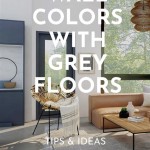Floor Plan Design App Free
Floor plan design apps are a great way to create a detailed layout of your home, office, or other space. These apps can be used for a variety of purposes, such as planning a renovation, redecorating, or simply getting a better idea of the layout of your space.
There are many different floor plan design apps available, both free and paid. Some of the most popular free floor plan design apps include:
- RoomSketcher: RoomSketcher is a web-based floor plan design app that allows you to create 2D and 3D floor plans. It has a user-friendly interface and a variety of features, including the ability to import images, add furniture and fixtures, and create custom floor plans.
- Floorplanner: Floorplanner is another web-based floor plan design app that allows you to create 2D and 3D floor plans. It has a similar interface to RoomSketcher, but it offers a few more features, such as the ability to create multiple floors and add notes and annotations to your floor plans.
- SmartDraw: SmartDraw is a desktop floor plan design app that allows you to create 2D and 3D floor plans. It has a more advanced interface than RoomSketcher and Floorplanner, but it also offers a wider range of features, such as the ability to create custom symbols and shapes, import CAD drawings, and export your floor plans in a variety of formats.
When choosing a floor plan design app, it is important to consider your needs and budget. If you are looking for a simple app that is easy to use, then RoomSketcher or Floorplanner may be a good option. If you need a more advanced app with more features, then SmartDraw may be a better choice.
Once you have chosen a floor plan design app, you can start creating your floor plan. To get started, you will need to measure the dimensions of your space and draw a rough sketch of the layout. You can then import this sketch into the floor plan design app and start adding details.
When creating your floor plan, it is important to consider the following factors:
- The purpose of the space: What will the space be used for? This will help you determine the layout and the types of furniture and fixtures that you need.
- The flow of traffic: How will people move through the space? You should make sure that the layout is easy to navigate and that there are no major obstacles.
- The amount of natural light: How much natural light does the space receive? This will help you determine the placement of windows and doors.
- The size and shape of the space: The size and shape of the space will determine the layout of the furniture and fixtures. You should make sure that the furniture is scaled appropriately to the size of the space.
Once you have considered all of these factors, you can start creating your floor plan. With a little planning and effort, you can create a floor plan that meets your needs and helps you achieve the desired look for your space.
Floor Plan Creator Apps On Google Play

Draw Floor Plans With The Roomsketcher App

Draw Floor Plans With The Roomsketcher App

20 Best Floor Plan Apps To Create Your Plans Foyr

Floor Plan Creator And Designer Free Easy App

Free Floor Plan Layout Apps Reviewed Greenhouse Studio

Free House Design Software Home And Plans
House Design App 10 Best Home Apps Architecture

11 Best Free Floor Plan Software Tools In 2024 Plans App Design

Draw Floor Plans With The Roomsketcher App